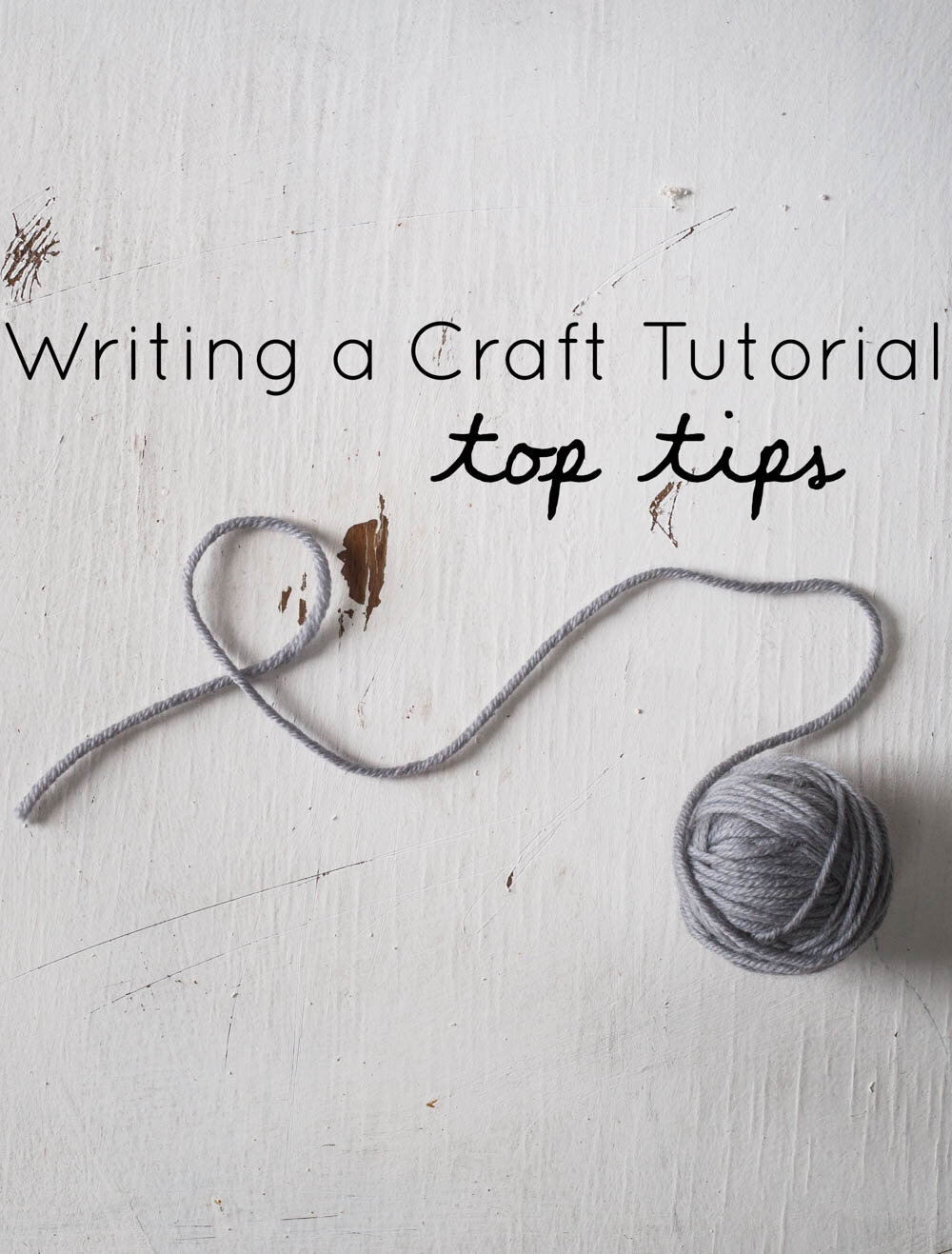Writing a Craft Tutorial: Top Tips
Things just got meta. Every time I write a crochet or yarn tutorial (and lets face it, I have written a fair few), it occurs to me how much work it takes to write, photograph and publish a craft tutorial. Of course, its never the writing that is the hard part, but the photographing, the editing and the promoting that take up a lot of time.
Why write tutorials:
One of the most common queries I get about writing tutorials is around whether its worth writing one when there are just so many out there. My answer is always YES! And there are a number of reasons for why its worth doing your own:
You will have a unique take on what you are doing and may help someone who has never "cracked" that stitch or technique before.
Tutorials you write relate specifically to your work, especially if you are in the business of writing patterns (for free or paid), selling kits or writing for magazines. You can tailor them so they use your stylesheet, your voice and act as a set up for whatever larger pattern you may be linking to them.
Tutorials create traffic for your site. Not only are How Tos great traffic drivers in and of themselves, but if you are going to link to a tutorial in a pattern, it may as well be your own. Don't give your traffic away!
They show you know what you are doing! With so many voices in the craft world, showing folks you know your stuff is an important element of standing out!
What makes a good tutorial:
The sky is the limit. Any tip, technique or stitch can be used for content. I always try to link mine to upcoming or newly released patterns as a way of promoting both the pattern (or book) and helping those who are likely to be starting the pattern at the same time.
Writing the Tutorial:
break your tutorial into steps, but not too many. Use your judgement, but in my experience, people don't like to scroll for days down a post.
Think about your audience - do they know the basic abbreviations? Do they know the basic stitches? In very beginner patterns, everything will be spelled out to the letter. In more advanced tutorials, I will assume people know how to: chain, double and treble crochet and know the basic abbreviations. It can be easy to get lost in the minutiae, but its usually better to link to a different tutorial than go into every single technique used in project.
Think through the whole of the tutorial before you start. There is nothing worse than getting half way through and realising you started something wrong or don't have enough materials and have to start at the beginning.
Photographing the Tutorial:
Basic photography rules apply here and getting to grips with your camera will help your make tutorials that shine.
Make sure you are photographing in natural light.
Use a background that will contrast sufficiently with the yarn. I like texture, so rarely use flat painted backgrounds, but that is a personal preference and certainly against the trend of flat white or solid colour backgrounds. Coloured paper, painted wood, fabric and tea trays are all good backgrounds for tutorials.
If you have control over your settings, shooting at an aperture of between 5.6-4 tends to be the sweet spot when using a 50mm lens to photograph your crafts. This means that there is sufficient focus on what you are doing, but you don't have to hike up your ISO to crazy levels. The size of what you are photographing and your lens will play a roll here, but try to make sure the whole of what you are showing is in focus.
Speaking of ISO, if you are using the photos only for your blog, you will probably be ok using up to 1000 - 1600 at a push - beyond that grain will likely be visible.
If you have one, use a tripod and a timer/remote so that you don't have to be up and down taking the photos. I use my Canon 6d connected to my iPad - a set up I cant recommend highly enough. Working in this way also means I can edit them in bulk via Lightroom. I simply sit next to what I am photographing with my ipad next to me and work from there. If you don't have that, a remote will mean you don't have to get up and down to press the shutter.
A tripod and remote also is helpful if you are shooting in low light - it means you can slow down the shutter so that you get as much light as possible without camera shake from touching the camera.
Thumbtacks, masking tape and blue tac are your friends to keep your bits in place when working on tutorials.
Experiment with the materials you are using, the backgrounds and the tools. Certain colours (hot pink and red for example) are hard to capture and high contrast items can be hard to expose correctly.
Almost all of my tutorials have been tech edited in some form by Joanne - usually they are modified from technique sections of my patterns, so I have the benefit of always having 2 eyes on what is going live. However, if you don't have that, ask a friend or someone who knows something about what you are doing to have a quick read through before it goes up on your blog.
Making it live and shareable:
Make a header image. This should be portrait orientation and with a "call to action" ie, tell people what they are getting when they start reading the post or click through from Pinterest. If you don't have photoshop, why not try PicMonkey or Canva to create your header images.
Make a landscape image with similar characteristics for sharing on Facebook.
Make sure your images have titles that relate to the content - this means that when they are pinned, the subject comes through in the pin description.
If you use Squarespace, make sure you add a thumbnail image to the post under "options" so that its pinnable on mobile.
There is no question that writing tutorials can be a ton of work, but totally worth it!